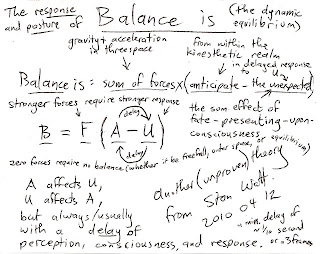2011-11-27
AM Class 4 Shot 2, refining
My current shot is coming together. I just submitted it.
It's our first dialogue shot at AM.
I'm discovering a curious thing about details:
The more subtle a motion is, the more detail you can put into it.
It's definitely a matter of "less allows more".
Reflecting on "refining":
You go from "wings of eagles" to "running, then walking," but not as a matter of growing weary.
Rather, it really is a natural progression of maturation: refinement of motion, refinement of intent, refinement of purpose.
This will end up being my most subtle AM shot so far.
2011-11-18
Smear frame methods in 3D, examples from 2011 Warner Brothers short
A link to this upcoming Warner Brothers short was posted on the AM Facebook page recently.
The full preview can be seen here. A handful of AM mentors and alumni worked on this movie.
Methods in the use of smear frames in 3D has been a matter of interest for me, so I thought I'd share two fleeting examples extracted from this short. Because of persistence of vision, combining multiple frames of motion into one frame like this does not look wrong at full speed, it's an effective technique for achieving the appearance of very fast motion by effectively merging multiple frames into one. In the top example, Sylvester's bat goes from fully up to fully down with just this one single inbetween frame, a very snappy action.
It's great to see 2d-like method being applied in 3D, instead of the more common method of motion blur via rendering. Because such 1-3 frame fast motions are only perceived subconsciously, there is arguably a greater degree of freedom-of-abstraction that an animator can take liberty with in these contexts. But at the same time, using such a method does seem to remain something of a special case, an exceptional treatment.
I wonder if those blur lines were volumic or were applied via vector art after rendering?
2011-11-15
Visions of fully integrated 3D GUI; input devices
In my previous posting, I said
In many ways I think pencil testing will be more reasonably bypassed when next generation 3D input devices and 3D displays become common. The task of working in 3D still remains a bit of an abstraction as things are currently done, and a certain amount of planning is a matter of coping with this.
I thought I’d share a few thoughts on this to clarify.
A more sculptural approach to posing in 3D should become more natural in future when more direct 3D interfacing should become common.
Having spent a certain amount of time as a clay sculptor in the past, I can attest that the existing 3D posing workflows, using SRT controls, are still abstractly removed from intuition and reality. The mouse is a clumsy old beast and the stylus is an improvement, but both are still primarily 2d input devices. We’re in a Graphical User Interface era that has resolved a lot of 2d display and input issues, but which has yet to fully resolve 3D display and input. Technologies are there but little of it has yet gained common usage.
This 2d GUI era is still way better than the number crunching that Brad Bird had to do in his earliest pre-GUI days at Pixar, this is true (what might arguably be deemed the initial “1d” era of computing). But still, this is all less than ideal, and it seems to me we remain only halfway there, in terms of where we need to go in all of this. For 3D work GUI is badly in need of next generation methods that still-more-closely emulate 3D reality. I am impatient for the day when I will be able to "physically" grab a rig and manipulate it in a naturally three dimensional manner. Aren’t we “supposed” to have already achieved these levels of technological development? Moore’s law may be impressive, but technological progress is still a slow beast in light of visionary perspectives.
I'm glad to say that there are already early signs of this “fully integrated 3D GUI” future.
In terms of input devices, here are two examples of work being done to address these issues:
Kinect for motion capture (Softimage at Siggraph 2012), which is potentially useful for pose capture as well, and Japanese Q U M A humanoid posing input device. Regarding QUMA, here's a short review, and company link. The Softimage example may be more relevant to motion capture work, with QUMA perhaps showing greater potential for being generally relevant for character animation work. Either way, I'm happy to see this sort of innovation taking place, and leaders in innovation are worth celebrating.
Upon reflection, humanoid posing does easily run into various probable snags. Proportions won't always match, it's likely not of any use for IK inputs and non-viewport inputs, non-humanoid animation would be excluded, and even humanoid rigs would have to be relatively simple, limited to the input parameters of the device.
I see a more ideal solution involving Kinect-like motion capture of just the animator's hands, with this then being virtualized into the 3D environment with software and programming to then permit direct interaction between the virtualized hands and the rig and / or rig controllers within the virtual 3D environment. This would then permit interaction with any sort of rig in a 3D environment, and could also permit tactile sculpting for polygonal modeling or sculpturing applications akin to Zbrush and mudbox.
Integrate this with any given (already existing) perceptually-3D viewport setup, and you complete the creative artist's conscious feedback loop cycle. I expect something of this nature could easily speed up the animation workflow by many factors of multiplication. I'm guessing work could be done at least twice as fast, maybe up to about five times faster, and that it would be of a better sculptural quality. This is all the more relevant for the more truly sculptural animation needs of the gaming world.
A tactile feedback glove could be another more commonly considered option. This technology, which has existed for at least two decades already, has still failed to mainstream. Once again, Kinect-like has an advantage compared to this older idea, because it would be primarily software rather than hardware driven, making it more innovation and development friendly, with faster feedback and development iteration cycles.
Multitouch is an improvement on the mouse, to be sure. But it is still fundamentally 2d in nature.
There is also the more prevalent maturing context of 3D displays. Many are already available. This is something that is now on the market. It’s still expensive and I’m sure there are issues with drivers and such even when obtained. The two-view approach is certainly achievable now and represents the bulk of what is currently referred to as “3D display.” Truly volumetric 3D displays remains a long way off but technologies are also slowly being developed for this.
But it’s great to see that side of things gradually emerging.
It took the computer industry a long time to make (2d) GUI the norm among users. It's still taking a long time for these next steps to be achieved. I look forward to the day computer interfacing will be as truly intuitive and straightforward in 3D as it has become in 2d, and I think a lot more discussion and effort remains to be seen in the process of raising up fully integrated 3D GUI.
To pencil test or not to pencil test?
I haven't been showing much of my planning work yet on this blog, so here's an effort to share a bit of that side of things. Maybe in part because it's a rather more chaotic process, maybe in part due to the natural tendency of any artist to want to show only finished work.
This is the first blocking pass on my second shot of Class 4. We are using the famous AM Bishop rig for the first time this week. It's nicely integrated with the former rigs, with control names and methods remaining consistent to minimize confusion. He's still got a massively big head and awfully narrow shoulders. Dealing with his big hands is also a challenge in its own right. Unlike Stewie, there may not be a practical or straightforward way to shrink his head. Ya just gotta run with it.
Prior to this was a process of simply selecting an appropriate audio clip (which I mulled over through the course of a few weeks: good to look ahead and get an early start on this, something that my mentor, Wayne, also encouraged the class to do). This was followed by the filming of video reference (I filmed about an hour's worth, then narrowed it down to 10 seconds for each of four finalist ideas). Of these, with feedback from Wayne and the class I selected one and ran with it. So there's a lot of work prior to this stage in this particular shot. In a studio environment it may be that a lot of this would be "served up" for the animator. But this is where, as a student, you are still in many ways both director and animator.
After finalizing video reference, I then did a pencil test study pass of this, followed by the in-Maya blocking. So the 3D animation you see here is blocking, in splines. In this case, about 32 starting key poses in a 240 frame timespan.
Based on this week's critique, a lot of things will need to be changed already. I planned for a clothing tug gesture, which is just going to have to be ditched I think because there's no practical way of going there at this stage and in this context. The background I chose led me to use a wide angle lens, about 20 mm; this needs to be revised up to perhaps 70 mm instead. A lot of what needs revision is simple pragmatism.
One thing that has surprised me about Wayne is that he doesn't seem to show interest in pencil testing. This contrasts with Pete, my previous mentor, who considered it a valuable step in the planning process. I included a pencil test planning step in my last 3 assignments, and I feel it does yield stronger results. At the same time, I notice that opinions are divided regarding the value of doing this pass. It seems that the majority of students don't pencil test at all, and that many of the mentors don't pencil test either; though many also do.
The matter was brought up explicitly again in a school-wide Q&A last night, when a student asked Drew if he used pencil test and rotoscoping in his workflow. The answer was no. However, he emphasized pushing poses when blocking, and distributing motion through many joints: being very careful to avoid making changes between poses that are isolated to just one joint (particularly in the spine, which will quickly produce lifeless and robotic results, as well as broken unorganic poses). Essentially, a building of strong poses via a more sculptural way of thinking.
I'm still trying to figure this out.
In many ways I think pencil testing will be more reasonably bypassed when next generation 3D input devices and 3D displays become common. The task of working in 3D still remains a bit of an abstraction as things are currently done, and a certain amount of planning is a matter of coping with this.
I put quite a lot of work into my pencil test this week, but I still ran into some problems in the figure with balance. I would attend to this, but I think that doing the pencil test actually put me a bit behind in my workflow.
This leads me to the lingering question of whether the industry supports the extra time taken by pencil testing. With the tight deadlines in the industry, our personal animation workflow, as aspiring professional animators, needs to become efficient while still producing good results.
Pencil testing is not explicit to the prescribed workflow at AM. You're free to do it, sometimes encouraged to do it, but not required to do it and special time is not allocated for it. Though I should point out that pencil planning IS required, and this is not too different in nature. A fundamental difference between pencil planning and pencil testing is that pencil testing also involves more precise timing and spacing consideration, being done directly within in a 2d animation environment. This has its own ups and downs. For example, I did 2d planning in perspective this week, which led to me wrongfully applying a wide angle perspective from my planning to my 3D scene. I also followed my spacing planning a bit too closely, in that I didn't balance the rig correctly within the 3D environment during this first blocking pass. Timing and spacing can be resolved a bit on either side of this fence, but once you're in the 3D environment, they certainly must be revisited exclusively for this "reality", (along with all the other principles of animation, all continuing iteratively through various passes until the eventual point of completion).
To help resolve the conundrum I think I need to back off of pencil testing a bit next time around in my own personal workflow, and see how well I can plan directly within the 3D environment. It may be that timing and spacing are better passed over to the 3D environment at an earlier stage. The pencil work, in turn, can still remain valuable for the broadest strokes of planning.
AM accommodates people from non-visual-artist backgrounds, and this is part of what I'm observing here. A visual artist and a non-visual-artist will likely approach their work differently. But it is interesting to see how both can achieve success in 3D animation. Would there be a noticeable style difference between the two? Probably. But it is interesting, and for many surely encouraging, that this area of creative work really is open for people of many sorts and from many types of backgrounds.
This is the first blocking pass on my second shot of Class 4. We are using the famous AM Bishop rig for the first time this week. It's nicely integrated with the former rigs, with control names and methods remaining consistent to minimize confusion. He's still got a massively big head and awfully narrow shoulders. Dealing with his big hands is also a challenge in its own right. Unlike Stewie, there may not be a practical or straightforward way to shrink his head. Ya just gotta run with it.
Prior to this was a process of simply selecting an appropriate audio clip (which I mulled over through the course of a few weeks: good to look ahead and get an early start on this, something that my mentor, Wayne, also encouraged the class to do). This was followed by the filming of video reference (I filmed about an hour's worth, then narrowed it down to 10 seconds for each of four finalist ideas). Of these, with feedback from Wayne and the class I selected one and ran with it. So there's a lot of work prior to this stage in this particular shot. In a studio environment it may be that a lot of this would be "served up" for the animator. But this is where, as a student, you are still in many ways both director and animator.
After finalizing video reference, I then did a pencil test study pass of this, followed by the in-Maya blocking. So the 3D animation you see here is blocking, in splines. In this case, about 32 starting key poses in a 240 frame timespan.
Based on this week's critique, a lot of things will need to be changed already. I planned for a clothing tug gesture, which is just going to have to be ditched I think because there's no practical way of going there at this stage and in this context. The background I chose led me to use a wide angle lens, about 20 mm; this needs to be revised up to perhaps 70 mm instead. A lot of what needs revision is simple pragmatism.
One thing that has surprised me about Wayne is that he doesn't seem to show interest in pencil testing. This contrasts with Pete, my previous mentor, who considered it a valuable step in the planning process. I included a pencil test planning step in my last 3 assignments, and I feel it does yield stronger results. At the same time, I notice that opinions are divided regarding the value of doing this pass. It seems that the majority of students don't pencil test at all, and that many of the mentors don't pencil test either; though many also do.
The matter was brought up explicitly again in a school-wide Q&A last night, when a student asked Drew if he used pencil test and rotoscoping in his workflow. The answer was no. However, he emphasized pushing poses when blocking, and distributing motion through many joints: being very careful to avoid making changes between poses that are isolated to just one joint (particularly in the spine, which will quickly produce lifeless and robotic results, as well as broken unorganic poses). Essentially, a building of strong poses via a more sculptural way of thinking.
I'm still trying to figure this out.
In many ways I think pencil testing will be more reasonably bypassed when next generation 3D input devices and 3D displays become common. The task of working in 3D still remains a bit of an abstraction as things are currently done, and a certain amount of planning is a matter of coping with this.
I put quite a lot of work into my pencil test this week, but I still ran into some problems in the figure with balance. I would attend to this, but I think that doing the pencil test actually put me a bit behind in my workflow.
This leads me to the lingering question of whether the industry supports the extra time taken by pencil testing. With the tight deadlines in the industry, our personal animation workflow, as aspiring professional animators, needs to become efficient while still producing good results.
Pencil testing is not explicit to the prescribed workflow at AM. You're free to do it, sometimes encouraged to do it, but not required to do it and special time is not allocated for it. Though I should point out that pencil planning IS required, and this is not too different in nature. A fundamental difference between pencil planning and pencil testing is that pencil testing also involves more precise timing and spacing consideration, being done directly within in a 2d animation environment. This has its own ups and downs. For example, I did 2d planning in perspective this week, which led to me wrongfully applying a wide angle perspective from my planning to my 3D scene. I also followed my spacing planning a bit too closely, in that I didn't balance the rig correctly within the 3D environment during this first blocking pass. Timing and spacing can be resolved a bit on either side of this fence, but once you're in the 3D environment, they certainly must be revisited exclusively for this "reality", (along with all the other principles of animation, all continuing iteratively through various passes until the eventual point of completion).
To help resolve the conundrum I think I need to back off of pencil testing a bit next time around in my own personal workflow, and see how well I can plan directly within the 3D environment. It may be that timing and spacing are better passed over to the 3D environment at an earlier stage. The pencil work, in turn, can still remain valuable for the broadest strokes of planning.
AM accommodates people from non-visual-artist backgrounds, and this is part of what I'm observing here. A visual artist and a non-visual-artist will likely approach their work differently. But it is interesting to see how both can achieve success in 3D animation. Would there be a noticeable style difference between the two? Probably. But it is interesting, and for many surely encouraging, that this area of creative work really is open for people of many sorts and from many types of backgrounds.
2011-10-22
A Hero Book In The Making, 3D intro
I recently obtained permission from REPSSI to post the 3 minute introductory segment of "A Hero Book In The Making" on youtube. This is a short film I made for REPSSI (Regional Psycho Social Support Initiative) of South Africa. Based on the instructional book by Jonathan Morgan. Directed, originated, and animated by myself.
I finished work on this in 2010. The entire film is about 15 minutes long, which I completed in animatic form in 2008 (I also have permission to post this now, more on that at another time).
This film would be my "before shot", the best of my animation effort prior to Animation Mentor. It was very much a generalists' effort, with animation being one of many elements.
I'm very happy with the work I did on this project. I had a lot of creative freedom, and it was an amazing experience. I don't know if it ever will be given the chance to be completed. There was limited funding and this short segment took a lot of time to create. I'm glad, at least, that I got this much done.
It is wonderful to finally be focusing on animation in and of itself. There is a lot about animating that I "quickly skimmed over" in the past which I am now being led through at AM in thorough detail. I can make an informed comparison between self-taught and formally-taught now. If I were asked to draw a simple conclusion about it, I'd say that both are valuable, and that it is best to obtain both if possible. Each of the two has shortcomings, so putting the two together I do find myself in a well-rounded position.
I do enjoy working in Softimage. It is like smooth clay to the fingers: malleable, yielding, yet no less powerful. I look forward to the day when Maya provides the same ease of user control and breadth of functionality. After a year in Maya, it still does not yield to my creative wishes as readily as Softimage did. Sure, it can do (almost) all of that. And to be fair, Maya is improving. A year ago, an instructor told me I'd warm up to it. And I have, in many ways. However, I can compare. There aren't so many Maya users who have had the chance to really get to know Softimage, so it seems to me the assertion that Maya is the leader often comes of a lack of opportunity to explore, and pragmatic feasibility. It takes months at the very least to truly learn these applications, and demo versions are only available for 30 days, so few have the time or resources to make a thorough comparison.
I do hope all the hard work and innovation that was put into Softimage will not fall by the wayside. Nowadays, Softimage seems to be promoted more as a particle system, but it is strong for character animation, rigging, shaders & texturing, modeling, rendering, all these other pipeline stages as well. The built-in character development system was very useful for getting things rolling quickly with rigging on this job, and it was straightforward to transfer attributes and properties between the rigs. I also did all the compositing for these shots in Softimage, and the tools for this were more than sufficient. On top of all of that, the ease of customization is an added bonus.
Ah well, I follow suit. I really do appreciate being able to use a student copy of Maya via being a formal student right now. It is also good to know and understand the consensus.
2011-10-18
Awakening, blocking 01
This is the current version blocking of "Awakening", the shot I'm working on at AM right now.
Wayne, my current mentor, has requested a number of changes, so it'll look quite different when I submit it again.
Even though the shot is still in rough form, the majority of the creative decisions have already been made by this stage. If this version were accepted for finalization, I'd maybe be around 1/3 to 1/2 - way done here.
Wayne, my current mentor, has requested a number of changes, so it'll look quite different when I submit it again.
Even though the shot is still in rough form, the majority of the creative decisions have already been made by this stage. If this version were accepted for finalization, I'd maybe be around 1/3 to 1/2 - way done here.
2011-10-16
Spot the "cheat", Roger Rabbit
Can you spot the "cheat" in this clip?
Something to do with an arm...
(from Who Framed Roger Rabbit, 1988)
Something to do with an arm...
(from Who Framed Roger Rabbit, 1988)
2011-10-07
AM Class 3 Anim Jam
Here is my finished sequence for Class 3 at Animation Mentor.
Still a bit more polish work to be done on it, but it's essentially done.
Enjoy!
2011-08-18
Spacing analysis: a calligraphic path of action
I recently took the time to purchase a copy of Cats Don't Dance online. It's a bit hard to come by, a lovely yet all-too-obscure work.
The animation in this movie is excellent and well worth studying. The storyline is fairly simple (though pleasant, with a nice soundtrack), but the animation artistry is great; it is easy to understand how it managed to win Best Animated Feature Annie in 1997.
So here's another spacing analysis, my third so far.
First the clip, a shot about 100 frames long:
Then my Photoshop magic, to study the spacing:
It's tricky to find a good clip to study this way, though it's definitely one of those "when you see it you know it" kinds of things. This one was quite interesting. I only managed to trace the head and the tail; the hips are doing their own thing inbetween and the feet are well worth a flipthrough to take a look at on their own. Each of these has its own path of action happening that, when traced out, is calligraphic in compexity, seemingly all over the place yet artistically unified. Indeed, the thing that happens at the top of the ladder could very well be taken as an easter egg, someone's initials; but that's pure speculation.
It's all highly syncopated timing-spacing-wise, which fits to the syncopated accompanying sound track, as well as to a general overall animation timing ideal that closely correlates with the same musical ideal. Perceptually, pleasing and interesting. In spacing, note the corners in path as well as the loops; similarly, in timing, there are offsets of holds and the opposite extreme of smear frames. As I said, calligraphic is an apt description. I've wondered about possibly setting animation to the path of a calligraphic pen before, copperpoint style; this is an excellent correlation to that concept, the best I've seen to-date.
This sort of thing is not easy to do.
I thought I'd also include an examination of some of the more interesting smear frames in the sequence:
The first, on the left, is an "impossible" step-up-the-ladder that, in a single step, gets Danny to the fifth rung up the ladder in as many frames, while facing backwards and looking nonchalant. A lovely bit of nonsense that somehow seems perfectly natural in the context of the shot.
The two most extreme, on the right, flip his body through a pretzel-path.
As befitting of a smooth operating-cat.
Smear frames remain one of the greatest points of contention for me with regards to 3D animation. A good rig will be able to handle a degree of the distortions served up by an extreme cartoon style by permitting some stretching or even bending of parts and extremities, but one still tends to run into a brick wall at some point, and I'm not sure whether rendered motion blur could even be capable of pulling off the pretzel example hilighted above (one would need presumably subframe sampling and subframe keys to do it: i.e. a lot of extra work combined with very slow rendering: not an efficient solution). A good smear frame will eliminate strobing and make extreme fast action seem plausible (explicable in part as the mimicking persistence of vision and in part as the emulation of camera motion blur).
If I can manage to identify the animator who did this shot, I'll be sure to update this posting to give the name. (If you happen know, please add a comment with a link for verification) Excellent work!
The animation in this movie is excellent and well worth studying. The storyline is fairly simple (though pleasant, with a nice soundtrack), but the animation artistry is great; it is easy to understand how it managed to win Best Animated Feature Annie in 1997.
So here's another spacing analysis, my third so far.
First the clip, a shot about 100 frames long:
Then my Photoshop magic, to study the spacing:
It's tricky to find a good clip to study this way, though it's definitely one of those "when you see it you know it" kinds of things. This one was quite interesting. I only managed to trace the head and the tail; the hips are doing their own thing inbetween and the feet are well worth a flipthrough to take a look at on their own. Each of these has its own path of action happening that, when traced out, is calligraphic in compexity, seemingly all over the place yet artistically unified. Indeed, the thing that happens at the top of the ladder could very well be taken as an easter egg, someone's initials; but that's pure speculation.
It's all highly syncopated timing-spacing-wise, which fits to the syncopated accompanying sound track, as well as to a general overall animation timing ideal that closely correlates with the same musical ideal. Perceptually, pleasing and interesting. In spacing, note the corners in path as well as the loops; similarly, in timing, there are offsets of holds and the opposite extreme of smear frames. As I said, calligraphic is an apt description. I've wondered about possibly setting animation to the path of a calligraphic pen before, copperpoint style; this is an excellent correlation to that concept, the best I've seen to-date.
This sort of thing is not easy to do.
I thought I'd also include an examination of some of the more interesting smear frames in the sequence:
The first, on the left, is an "impossible" step-up-the-ladder that, in a single step, gets Danny to the fifth rung up the ladder in as many frames, while facing backwards and looking nonchalant. A lovely bit of nonsense that somehow seems perfectly natural in the context of the shot.
The two most extreme, on the right, flip his body through a pretzel-path.
As befitting of a smooth operating-cat.
Smear frames remain one of the greatest points of contention for me with regards to 3D animation. A good rig will be able to handle a degree of the distortions served up by an extreme cartoon style by permitting some stretching or even bending of parts and extremities, but one still tends to run into a brick wall at some point, and I'm not sure whether rendered motion blur could even be capable of pulling off the pretzel example hilighted above (one would need presumably subframe sampling and subframe keys to do it: i.e. a lot of extra work combined with very slow rendering: not an efficient solution). A good smear frame will eliminate strobing and make extreme fast action seem plausible (explicable in part as the mimicking persistence of vision and in part as the emulation of camera motion blur).
If I can manage to identify the animator who did this shot, I'll be sure to update this posting to give the name. (If you happen know, please add a comment with a link for verification) Excellent work!
2011-08-04
Target-Based Animation
(Discussing the integration of pencil testing in the 3D animation workflow)
I've been including pencil testing in my workflow for the first time during this class, and have been experimenting with it and thinking a lot about the utility of including such methods in an animation workflow.
Developing an efficient workflow is a big challenge in animation. Animation is arguably the least efficient artform (or, conversely, the most involved artform), so finding ways of accomplishing each step of the process in an efficient manner is an important aspect of making animation doable in the first place.
So it would seem that >adding< a step to the process is kind of like shooting yourself in the foot. There are only so many hours to the day already.
A revolutionary feat of 3d animation is that the computer does all the drawing for you. So you don't have to do any drawing yourself, right? Well, yes and no. The thing is, drawing still remains the >most efficient< way to develop and capture visual ideas, and it can also efficiently develop and capture many abstract and even literary ideas as well. So it's important to never be too far removed from drawing when developing ideas (of any sort). Throwing drawing out the window would be a very grave mistake.
I've been pondering a theme in this context: Target-Based Animation.
A lot of animation is "already" target-based in the sense of being built upon reference video that will be shot or sourced to guide the process. In this case, the "idea" is already well-into-play: you'd usually want to build from video of similar angle, similar timing, posing, overall feel and so forth.
One can most certainly work directly from this material. It can be a primary guide.
However, you see the effect of this. If no additional thought is put into the matter, you get an animation sequence that looks like reality. Which, for animation, is often problematic: because reality is "soft". When animating on the basis of real-world timing, spacing and posing the results tend to look slow and will also typically not be very interesting to watch.
So you want to push beyond reality to get better development and refinement of your visual and motion ideas.
We can push the ideas farther in our poses, this is true. But THIS is where it gets a bit fishy. Why? Well, "pushing your poses" amounts to >dabbling<. What you get into is iterating. You try this, you test it. You try something else, you test it. You iterate, and that's how you get somewhere with "pushing your poses" and "pushing your timing". There are a few concerns, three KEY problems that I can readily identify with this sort of a workflow:
1) it's time consuming.
2) you never know how or when you're going to arrive at your creative destination. This is an issue in terms of workflow
3) probably worst of all: you may >never< reach a meaningful destination.
Why not? Because you don't have a TARGET (whether clearly or even roughly) that you're working toward. The only clear target you have is your reference video. It's quite likely you'll end up having something that retains a strong tie to that reference. As for the "pushing" that you've added to that: that's a wildcard. So of course it may work (I'm not at all saying this can't work, I'm just saying that it can be problematic and is less than ideal), depending on your sensibilities. But it may also look distinctly like "ref video plus some aimless dabbling", especially if you're tired or having a bad day.
Right. So here's what I'm getting at: drawing >IS< the most efficient way to develop and capture creative ideas. So if you draw through your sequence, you'll be doing this. THIS is the TARGET that I'm referring to here. The ref video takes you halfway, and dabbling around can take you further, but if you have this drawn-out target, the in-cg work is less about "dabbling" and more about working toward something you have already established. This is significant.
So, in short: including pencil testing in your worflow introduces the >setting of visual targets< into the planning phases of the workflow. Planning is where all the most significant decisions are made, so targets are then set before anything starts getting "locked down" in the "actual" scene.
Pencil testing does take more time. It still may not be necessary for a lot of animation situations, particularly as one's experience builds. But certainly when working through any sort of difficult segment, it's a tool of first choice that I know I will continue to turn to.
So, here are some examples to illustrate my point:
Here is a segment of a body mechanics shot I'm working on, showing pencil test planning first, followed by a playblast of the work in progress.
It's worth pointing out that pencil testing can be done at ANY stage. It isn't at all limited to planning phases. Our AM mentor feedback often includes drawovers on our animation. Any half-decent 2d animation application will handle importing an existing playblast / sequence / ref video / whatever and allow drawover work to further develop ideas. So a pencil test can be brought into the loop at any time it's needed. In turn, you'd want to rotoscope the pencil test back into the cg environment, lining things up exactly with your existing camera angle. This is where the method has an obvious advantage over simply drawing on paper: in a pencil test you're developing >actual< timing and spacing for your shot - something you can't easily do on paper. You like to do your blocking first? Go right ahead. Block it out, THEN do a pencil test over that. That can also work. Though I would point out that this can potentially impede the pencil test process if you allow the less authoritative blocking to overly influence the potentially more authoritative drawing (the latter being nearer the realm of ideas and ideals, more immediate, more guestural, and unhampered by all the complicated limitations of what a rig is readily capable of doing.)
It's a challenging shot. The tennis player is to be sleek, quick, an expert at the game. If I were to film myself as ref for this kind of thing the shot obviously wouldn't be "headed" in that direction, so I have sourced a bunch of pro tennis reference to look at and work with: one typically does well to work from the best available authorities. But this material only goes so far. So resolving difficult spots via pencil testing was most certainly useful. I was able to nail down timing, path of action, and the extent to which I would be distorting the body in advance. You can see that I have STILL done things very differently in the actual shot. However, the pencil test has played a big role toward getting it right.
The side-by-side image is to also illustrate: if I were to have built my poses directly on reference video, without this kind of planning, I seriously doubt I would ever have arrived at such extremes of posing as you see here. I would rather have been likely to treat the rig realistically as per the realistic target in use.
It's also important to note that this kind of distortion is only relevant in certain situations, i.e. extreme action. I "went all rubbery" with this shot, and the shot I'm working on after it is a complete contrast - so I have to also be careful to give the upcoming "Nervous Beginnings" shot a completely different treatment, accordingly.
I've been including pencil testing in my workflow for the first time during this class, and have been experimenting with it and thinking a lot about the utility of including such methods in an animation workflow.
Developing an efficient workflow is a big challenge in animation. Animation is arguably the least efficient artform (or, conversely, the most involved artform), so finding ways of accomplishing each step of the process in an efficient manner is an important aspect of making animation doable in the first place.
So it would seem that >adding< a step to the process is kind of like shooting yourself in the foot. There are only so many hours to the day already.
A revolutionary feat of 3d animation is that the computer does all the drawing for you. So you don't have to do any drawing yourself, right? Well, yes and no. The thing is, drawing still remains the >most efficient< way to develop and capture visual ideas, and it can also efficiently develop and capture many abstract and even literary ideas as well. So it's important to never be too far removed from drawing when developing ideas (of any sort). Throwing drawing out the window would be a very grave mistake.
I've been pondering a theme in this context: Target-Based Animation.
A lot of animation is "already" target-based in the sense of being built upon reference video that will be shot or sourced to guide the process. In this case, the "idea" is already well-into-play: you'd usually want to build from video of similar angle, similar timing, posing, overall feel and so forth.
One can most certainly work directly from this material. It can be a primary guide.
However, you see the effect of this. If no additional thought is put into the matter, you get an animation sequence that looks like reality. Which, for animation, is often problematic: because reality is "soft". When animating on the basis of real-world timing, spacing and posing the results tend to look slow and will also typically not be very interesting to watch.
So you want to push beyond reality to get better development and refinement of your visual and motion ideas.
We can push the ideas farther in our poses, this is true. But THIS is where it gets a bit fishy. Why? Well, "pushing your poses" amounts to >dabbling<. What you get into is iterating. You try this, you test it. You try something else, you test it. You iterate, and that's how you get somewhere with "pushing your poses" and "pushing your timing". There are a few concerns, three KEY problems that I can readily identify with this sort of a workflow:
1) it's time consuming.
2) you never know how or when you're going to arrive at your creative destination. This is an issue in terms of workflow
3) probably worst of all: you may >never< reach a meaningful destination.
Why not? Because you don't have a TARGET (whether clearly or even roughly) that you're working toward. The only clear target you have is your reference video. It's quite likely you'll end up having something that retains a strong tie to that reference. As for the "pushing" that you've added to that: that's a wildcard. So of course it may work (I'm not at all saying this can't work, I'm just saying that it can be problematic and is less than ideal), depending on your sensibilities. But it may also look distinctly like "ref video plus some aimless dabbling", especially if you're tired or having a bad day.
Right. So here's what I'm getting at: drawing >IS< the most efficient way to develop and capture creative ideas. So if you draw through your sequence, you'll be doing this. THIS is the TARGET that I'm referring to here. The ref video takes you halfway, and dabbling around can take you further, but if you have this drawn-out target, the in-cg work is less about "dabbling" and more about working toward something you have already established. This is significant.
So, in short: including pencil testing in your worflow introduces the >setting of visual targets< into the planning phases of the workflow. Planning is where all the most significant decisions are made, so targets are then set before anything starts getting "locked down" in the "actual" scene.
Pencil testing does take more time. It still may not be necessary for a lot of animation situations, particularly as one's experience builds. But certainly when working through any sort of difficult segment, it's a tool of first choice that I know I will continue to turn to.
So, here are some examples to illustrate my point:
Here is a segment of a body mechanics shot I'm working on, showing pencil test planning first, followed by a playblast of the work in progress.
It's worth pointing out that pencil testing can be done at ANY stage. It isn't at all limited to planning phases. Our AM mentor feedback often includes drawovers on our animation. Any half-decent 2d animation application will handle importing an existing playblast / sequence / ref video / whatever and allow drawover work to further develop ideas. So a pencil test can be brought into the loop at any time it's needed. In turn, you'd want to rotoscope the pencil test back into the cg environment, lining things up exactly with your existing camera angle. This is where the method has an obvious advantage over simply drawing on paper: in a pencil test you're developing >actual< timing and spacing for your shot - something you can't easily do on paper. You like to do your blocking first? Go right ahead. Block it out, THEN do a pencil test over that. That can also work. Though I would point out that this can potentially impede the pencil test process if you allow the less authoritative blocking to overly influence the potentially more authoritative drawing (the latter being nearer the realm of ideas and ideals, more immediate, more guestural, and unhampered by all the complicated limitations of what a rig is readily capable of doing.)
It's a challenging shot. The tennis player is to be sleek, quick, an expert at the game. If I were to film myself as ref for this kind of thing the shot obviously wouldn't be "headed" in that direction, so I have sourced a bunch of pro tennis reference to look at and work with: one typically does well to work from the best available authorities. But this material only goes so far. So resolving difficult spots via pencil testing was most certainly useful. I was able to nail down timing, path of action, and the extent to which I would be distorting the body in advance. You can see that I have STILL done things very differently in the actual shot. However, the pencil test has played a big role toward getting it right.
The side-by-side image is to also illustrate: if I were to have built my poses directly on reference video, without this kind of planning, I seriously doubt I would ever have arrived at such extremes of posing as you see here. I would rather have been likely to treat the rig realistically as per the realistic target in use.
It's also important to note that this kind of distortion is only relevant in certain situations, i.e. extreme action. I "went all rubbery" with this shot, and the shot I'm working on after it is a complete contrast - so I have to also be careful to give the upcoming "Nervous Beginnings" shot a completely different treatment, accordingly.
2011-07-19
Spacing analysis: regarding flattened apexes
Clip from Trois Petits Points, 2010, Gobelins.
(An insightful short regarding the post-WWI era, and war in general. To see the full movie, click here)
Another spacing analysis I thought I'd share.
It's a good example of of how animators can sometimes totally "break" physics, intentionally, and get great results. The lady in this shot is "popping" all over the place. The anticipates and start/finishes of the jumps are more-or-less as one might expect, but the apexes of the jumps are an interesting sort of hold: a hold vertically, yet horizontal motion is maintained.
Now this may come as a surprise when explicitly traced out, as done here. But we are looking at a pretty well developed method, this isn't something "out of the blue". And it doesn't "look" wrong when played out. It actually looks very right. So how can that be? Because in terms of physics, it most certainly isn't correct.
I'm no expert, I'd like to get an expert's take on this one, but here's my best effort at an explanation for now:
I think we're looking at a good expression of something perceptually harmonious. For starters, solid holds are good to have on important poses, the mind is given that little bit of extra time to "take it in" and we get that here. But secondarily, I also think we're seeing an emulation of how the eye tracks motion, an essentialization of that. It takes about 5 frames (or 1/5th of a second) for the eye / human consciousness to "become aware" of a motion and focus in on it (that is, begin to track it). These "5 frames" begin from an >anticipate< going into the motion, not (as you might expect) from the start of the motion "itself". (In fact, a good part of the consequential motion is comprehended on the basis of the anticipation alone. For example, we best understand how much force is represented by a given motion is not from the motion itself but from the anticipation that leads into the motion.)
Okay, so: in the above sequence, from the start of a jump's anticipation to the start of the "apex hold" you have roughly 6 frames in each case: 10-16 = 6f; 22-28 = 6f, 35-39 = 4f, 46-51 = 5f.
Now, once the eye HAS fixated on a moving object, it tracks the object, right? So >perceptually<, from that point, the object stops moving! Relativity swaps out: perceptually, it's the object that is now static, and the background is moving (but because it's the background rather than the focus, this is a secondary detail). And this is exactly what is being expressed with this particular method! Then, at some point, the eye presumably anticipates an upcoming contact moment and stops tracking the object (reverting over to a tracking of the ground instead, you might say); the object then impacts, and if there is another anticipate, it should be that the process continues. So what we have is an integration of anticipation-driven perception and eye tracking into the animation technique, all working toward snappy and appealing results. On one hand it isn't accurate; yet on the other hand it is >more< accurate than photographic / naturalistic / physics-correct spacing, because it takes into account the workings of our human minds and the workings of our eyes. This is akin, as always, to a similar continuum in the static arts: when comparing photorealism / photographic images to good quality abstractions / drawings: the former is "techincally speaking" more accurate, but the latter is "humanly speaking" actually the more accurate of the two: the latter having taken into account all things human, as digested by the mind and outputted onto the paper / artistic space: whether it be thought influenced by fantasy, myth, dreams; perceptual adjustments of every sort, enhancements of focus, enhancements of essential concepts, or even our "simple" human weaknesses (style is the ultimate refinement of our artistic shortcomings) etc. Drawings are to photos as cartoonish animation is to video.
A quick disclaimer as with other musings I must point out that it's "just a theory". I'm not basing this on anything especially authoritative. However, I do think this would hold up to further scrutiny. I'd be interested in learning more.
Cartoon timing naturally works very well for cartoons. But it isn't quite a cut-and-paste, what is gleaned from 2d work does not necessarily translate into 3d. Usually, the 3d side needs to be a bit more naturalistic. The level of cartoony motion that can be tolerated within the 3d realm also depends very much on the level of abstraction already being applied, visually. If the rigs in use are more realistic, the motion in use is going to have to also be more naturalistic. If the rigs are more abstracted, a greater level of abstraction in motion is possible. This particular example is highly abstract, visually; the manner of animation, accordingly, has greater freedom into extremes of abstraction.
I have already been pushing somewhat in this direction with my own work. The path of a jump often looks more pleasing if it has a longer hang time / a flatter apex, and an especially fast "in" (the motion just before contact). A parabola is the "technically speaking" correct path for a "thrown" object (or leaping character, one and the same), yet it is also, arguably, the least pleasing path to use, perceptually. Strange but true.
2011 07 20 addendum:
During Q&A at AM today, I had the opportunity to ask Pete, my current Class 3 mentor, about the technique behind this particular clip. He had some interesting things to say about the matter, along with some project-specific stylistic comparisons. I am not at liberty to go into details with regards to class discussions. A main key point he did make, though, was regarding the establishing and directing of audience focus. A cartoony style can better optimize focus. Whichever style one finds oneself working in, special care does need to be taken to ensure it is applied consistently across the scope of a project. The fictional world portrayed needs to be internally consistent, even though its laws may differ from our own.
(An insightful short regarding the post-WWI era, and war in general. To see the full movie, click here)
Another spacing analysis I thought I'd share.
It's a good example of of how animators can sometimes totally "break" physics, intentionally, and get great results. The lady in this shot is "popping" all over the place. The anticipates and start/finishes of the jumps are more-or-less as one might expect, but the apexes of the jumps are an interesting sort of hold: a hold vertically, yet horizontal motion is maintained.
Now this may come as a surprise when explicitly traced out, as done here. But we are looking at a pretty well developed method, this isn't something "out of the blue". And it doesn't "look" wrong when played out. It actually looks very right. So how can that be? Because in terms of physics, it most certainly isn't correct.
I'm no expert, I'd like to get an expert's take on this one, but here's my best effort at an explanation for now:
I think we're looking at a good expression of something perceptually harmonious. For starters, solid holds are good to have on important poses, the mind is given that little bit of extra time to "take it in" and we get that here. But secondarily, I also think we're seeing an emulation of how the eye tracks motion, an essentialization of that. It takes about 5 frames (or 1/5th of a second) for the eye / human consciousness to "become aware" of a motion and focus in on it (that is, begin to track it). These "5 frames" begin from an >anticipate< going into the motion, not (as you might expect) from the start of the motion "itself". (In fact, a good part of the consequential motion is comprehended on the basis of the anticipation alone. For example, we best understand how much force is represented by a given motion is not from the motion itself but from the anticipation that leads into the motion.)
Okay, so: in the above sequence, from the start of a jump's anticipation to the start of the "apex hold" you have roughly 6 frames in each case: 10-16 = 6f; 22-28 = 6f, 35-39 = 4f, 46-51 = 5f.
Now, once the eye HAS fixated on a moving object, it tracks the object, right? So >perceptually<, from that point, the object stops moving! Relativity swaps out: perceptually, it's the object that is now static, and the background is moving (but because it's the background rather than the focus, this is a secondary detail). And this is exactly what is being expressed with this particular method! Then, at some point, the eye presumably anticipates an upcoming contact moment and stops tracking the object (reverting over to a tracking of the ground instead, you might say); the object then impacts, and if there is another anticipate, it should be that the process continues. So what we have is an integration of anticipation-driven perception and eye tracking into the animation technique, all working toward snappy and appealing results. On one hand it isn't accurate; yet on the other hand it is >more< accurate than photographic / naturalistic / physics-correct spacing, because it takes into account the workings of our human minds and the workings of our eyes. This is akin, as always, to a similar continuum in the static arts: when comparing photorealism / photographic images to good quality abstractions / drawings: the former is "techincally speaking" more accurate, but the latter is "humanly speaking" actually the more accurate of the two: the latter having taken into account all things human, as digested by the mind and outputted onto the paper / artistic space: whether it be thought influenced by fantasy, myth, dreams; perceptual adjustments of every sort, enhancements of focus, enhancements of essential concepts, or even our "simple" human weaknesses (style is the ultimate refinement of our artistic shortcomings) etc. Drawings are to photos as cartoonish animation is to video.
A quick disclaimer as with other musings I must point out that it's "just a theory". I'm not basing this on anything especially authoritative. However, I do think this would hold up to further scrutiny. I'd be interested in learning more.
Cartoon timing naturally works very well for cartoons. But it isn't quite a cut-and-paste, what is gleaned from 2d work does not necessarily translate into 3d. Usually, the 3d side needs to be a bit more naturalistic. The level of cartoony motion that can be tolerated within the 3d realm also depends very much on the level of abstraction already being applied, visually. If the rigs in use are more realistic, the motion in use is going to have to also be more naturalistic. If the rigs are more abstracted, a greater level of abstraction in motion is possible. This particular example is highly abstract, visually; the manner of animation, accordingly, has greater freedom into extremes of abstraction.
I have already been pushing somewhat in this direction with my own work. The path of a jump often looks more pleasing if it has a longer hang time / a flatter apex, and an especially fast "in" (the motion just before contact). A parabola is the "technically speaking" correct path for a "thrown" object (or leaping character, one and the same), yet it is also, arguably, the least pleasing path to use, perceptually. Strange but true.
2011 07 20 addendum:
During Q&A at AM today, I had the opportunity to ask Pete, my current Class 3 mentor, about the technique behind this particular clip. He had some interesting things to say about the matter, along with some project-specific stylistic comparisons. I am not at liberty to go into details with regards to class discussions. A main key point he did make, though, was regarding the establishing and directing of audience focus. A cartoony style can better optimize focus. Whichever style one finds oneself working in, special care does need to be taken to ensure it is applied consistently across the scope of a project. The fictional world portrayed needs to be internally consistent, even though its laws may differ from our own.
2011-07-15
Spacing analysis: a simple step-to-the-side
Thought I'd share a bit of spacing analysis I did today, a clip from Disney's Song Of The South, Brer Rabbit doing a simple step-to-the-side. Plotting the path of the eyes. (I devised a Photoshop action that automates compiled images from short sequences). I am seeking a more in-depth understanding of timing and spacing. This example has a fascinating abrupt change of direction, what we would refer to as a (sharply) broken tangent in 3D. It's an interesting case. The change of direction is instananeous - as far as I can see (if not, the ease-in would still only be about 1 frame). It's a good example of snappy timing. Would you have realized there was such an "abstract" path of action just from watching the clip? The result has appeal. That appeal is grounded in the good timing-spacing in particular, from among all the Principles.
2011-07-08
Stewie Tennis Camp
I'm now into week 2 of Class 3 here at Animation Mentor, "Advanced Body Mechanics."
One option for Class 3 is Anim Jam, where we compose a set of 3 shots into some form of meaningful sequence. The emphasis must be on physicality, but a degree of storytelling and characterization can be embarked upon provided it is in appropriate measure.
I'm very happy to rise to the challenge. After much deliberation I worked out a sequence named "Stewie Tennis Camp." I thought I'd share the summary composition I did of this today. Perhaps I should have gotten this done last week, as did many of the "really organized" students, but there were a number of technical challenges I had to work through first. I did present the plan last week, but I hadn't yet gotten to "modding" the characters.
The mod process took longer than expected... as does just about everything and anything in the realms of creative effort (and life in general). I managed to break Kid's rig when setting up the constraints for the tennis racket, so I had to go back a few versions and sort that out. There were the usual frustrations with Maya (I'm "born and bred" in XSI, so far as 3D work is concerned. Maya still feels clunky, but I'm getting there).
I'm hoping to run with a background that is simply a digitally painted image I prepared last week. I can do fancy modeling texturing etc., no need to be getting tied up in that at the moment: I would like to maintain a reasonably efficient focus on animation work with minimal distractions; and this is a core learning philosophy at AM to begin with. We're here for the animation first and foremost.
I'm sure anyone who has observed my work will see, however, that I prefer a rough edge to a polished one; chaos to order; texturality and a degree of complexity. I like the look of flat artwork like this in 3D work, it's a decent style.
For the first shot, I'm working on in this sequence, Shot 2, I also ventured into the new territory of doing a pencil test. At the start of the year, I got a copy of Digicel Flipbook Lite for pencil tests ($78, and there was an AM student discount, very affordable). I hadn't really gotten around to doing pencil tests so far, however. So I did this one to help me get rolling on this shot.
One thing I'm hoping to do is to break away from naturalistic motion and posing, and to push the artistry and expression. I've always had a tendency to remain comfortably within the naturalistic realm. But hopefully I will find some stylistic distinctiveness as I go. This particular test is still naturalistic. You might think it was rotoscoped, for example, but it wasn't. A good study, but still not quite where I'd like it to be.
It's a good question: is there any point doing pencil tests like this?
It's definitely more work than simply going right at it, in blocking.
I expect it could be fruitful in finding the most essential aspects of timing and poses. It could be a good way to take a fresh look at something, free from the technicality bog that working within Maya can be. But sooner or later those poses have to be built in Maya, and there aren't really shortcuts for that in this time and place.
The week is "getting on" and I do have to block this whole Shot 2 thing out by Sunday, so I definitely am going to get on with it all directly in Maya now all the same.
I'm working on the shot in a sandwiched way: this above test involves the first bit, I have a flourish for the last bit, and then, depending on how long each of these two sets of moves takes to accomplish well, I'll "simply" fill in the inbetween bit with some fast volleying.
A note on the flourish: Pro is a girl, and I've been looking for just the right sort of "in your face" move. That has been a bit of a challenge. I spent about a day simply doing that: looking for the right move for her. Youtube is very useful. But my own acting it out was half-decent too, oddly enough. When I put ref together, I tend to have a tightly cut set of concise actions strung together, like a series of dance moves. Perhaps in time it will all simply flow straight from the imagination, because I can visualize it fairly well all the same. BUT I do make a point of looking around. There's something to be said about "authoritative motion". I learned that with my Riverdance sequence last class. Certain types of motions are highly polished when carried out by those who have the skill. In these cases, no amount of effort, in terms of generating one's own reference video, will ever match the quality of these authoritative sources. It's good to look for such sources, and to then study what comes on good authority.
One option for Class 3 is Anim Jam, where we compose a set of 3 shots into some form of meaningful sequence. The emphasis must be on physicality, but a degree of storytelling and characterization can be embarked upon provided it is in appropriate measure.
I'm very happy to rise to the challenge. After much deliberation I worked out a sequence named "Stewie Tennis Camp." I thought I'd share the summary composition I did of this today. Perhaps I should have gotten this done last week, as did many of the "really organized" students, but there were a number of technical challenges I had to work through first. I did present the plan last week, but I hadn't yet gotten to "modding" the characters.
The mod process took longer than expected... as does just about everything and anything in the realms of creative effort (and life in general). I managed to break Kid's rig when setting up the constraints for the tennis racket, so I had to go back a few versions and sort that out. There were the usual frustrations with Maya (I'm "born and bred" in XSI, so far as 3D work is concerned. Maya still feels clunky, but I'm getting there).
I'm hoping to run with a background that is simply a digitally painted image I prepared last week. I can do fancy modeling texturing etc., no need to be getting tied up in that at the moment: I would like to maintain a reasonably efficient focus on animation work with minimal distractions; and this is a core learning philosophy at AM to begin with. We're here for the animation first and foremost.
I'm sure anyone who has observed my work will see, however, that I prefer a rough edge to a polished one; chaos to order; texturality and a degree of complexity. I like the look of flat artwork like this in 3D work, it's a decent style.
For the first shot, I'm working on in this sequence, Shot 2, I also ventured into the new territory of doing a pencil test. At the start of the year, I got a copy of Digicel Flipbook Lite for pencil tests ($78, and there was an AM student discount, very affordable). I hadn't really gotten around to doing pencil tests so far, however. So I did this one to help me get rolling on this shot.
One thing I'm hoping to do is to break away from naturalistic motion and posing, and to push the artistry and expression. I've always had a tendency to remain comfortably within the naturalistic realm. But hopefully I will find some stylistic distinctiveness as I go. This particular test is still naturalistic. You might think it was rotoscoped, for example, but it wasn't. A good study, but still not quite where I'd like it to be.
It's a good question: is there any point doing pencil tests like this?
It's definitely more work than simply going right at it, in blocking.
I expect it could be fruitful in finding the most essential aspects of timing and poses. It could be a good way to take a fresh look at something, free from the technicality bog that working within Maya can be. But sooner or later those poses have to be built in Maya, and there aren't really shortcuts for that in this time and place.
The week is "getting on" and I do have to block this whole Shot 2 thing out by Sunday, so I definitely am going to get on with it all directly in Maya now all the same.
I'm working on the shot in a sandwiched way: this above test involves the first bit, I have a flourish for the last bit, and then, depending on how long each of these two sets of moves takes to accomplish well, I'll "simply" fill in the inbetween bit with some fast volleying.
A note on the flourish: Pro is a girl, and I've been looking for just the right sort of "in your face" move. That has been a bit of a challenge. I spent about a day simply doing that: looking for the right move for her. Youtube is very useful. But my own acting it out was half-decent too, oddly enough. When I put ref together, I tend to have a tightly cut set of concise actions strung together, like a series of dance moves. Perhaps in time it will all simply flow straight from the imagination, because I can visualize it fairly well all the same. BUT I do make a point of looking around. There's something to be said about "authoritative motion". I learned that with my Riverdance sequence last class. Certain types of motions are highly polished when carried out by those who have the skill. In these cases, no amount of effort, in terms of generating one's own reference video, will ever match the quality of these authoritative sources. It's good to look for such sources, and to then study what comes on good authority.
2011-07-01
Class 2 Progress Reel
I've finished my animation revisions and am finally ready to share my Class 2 Progress Reel.
Hopefully I will also manage to give it a half-decent rendering treatment as well at some not-too-future point.
Enjoy!
2011-06-25
Arc Tracking, old school
Tracking and re-tracking a wrist
Tracking and re-tracking a heel
Process reveals two pops / off-path frames with Hip
Process reveals two pops / off-path frames with Head. Note the use of a constrained locator and the hiding of the head itself for a more accurate approach. (Incidentally, I had a camera pan happening, so the tracking was mostly done via a duplicate of this constrained in same position with the camera animation removed. This also made it possible to zoom in for more detail. I'm not sure there'd be any use tracking onscreen with a moving camera)
Here's a series of photos I took while doing polish work on my last Class 2 assignment, "Snatcha".
Raquel, my class 2 mentor, encouraged me to get down to trying this old arc tracking method out: the good old "draw on your monitor with a dry erase marker" method. With today's flat monitors, it would not seem advisable to actually draw directly on the monitor (that was fine for the days when monitors were made out of glass, but I'm not so confident the plastic surface of a flatscreen would be unharmed). But it was a simple matter to set up all the same: a visit to Staples, and I had a cuttable desk protector plastic sheet and a new pack of Expo markers, total cost around $15. I cut the sheet to size, a bit of sticky-out-rolled scotch tape (four corners and the center, like the five side of a die, worked nicely). And I was set to go. Easy to put up, easy to take off, as needed.
Now, I had resisted doing this for a very long time. I had of course known about the method for years, but it seemed silly. However, enough pro animators actually do this that it seemed worth at least trying out.
So what does it amount to?
I'll back off a bit and explain a more basic fundamental point, first, for those of you who are not animators:
A lot of people imagine the role of the computer&software in digital 3D animation to be some kind of magic. Perhaps thinking that, once a person has "braniacally" wrapped their head around the admittedly confounding matter of accustomizing his/her-self to the use of this most compex of art tools, they will then have the apparent advantage of the use of their own entire brain plus the full force of the computer brain to - boot in their work. Or, in other words, they'll be inclined to think that the computer does a lot of the work for ya, and it's some kind of smooth sailing from thereon in.
Ha!
Not exactly.
The machine, as I think of it, is a brute beast that simply follows instructions, and can barely even do that half the time. Perhaps comprable to Igor as a mad scientist's companion: eager to help out, but not yet intelligent enough to be useful in all the ways one would hope it to be; AND most certainly UNintelligent enough to bring quick destruction to any of our efforts if we do not maintain a watchful eye. We are, of course, getting the machine to do the one thing it is least skilled at: the creation of art. What this comes down to is that it simply doesn't cut it. It can do a whole lot of other stuff, even making really impressive images, but it can't really "do" the art itself. This is good news for us humans anyway, because at least we aren't in danger of being replaced by these things anytime soon. But getting to the matter of the work of animation: with regards to anything original, meaningful, and lifelike, the essence of those ideals still has to all come via the minds of the artists themselves, just as has always been.
Now, more specifically, looking at the animation workflow, the computer&software's helpfulness comes to the fore more in the "middle stages" of it. With the splining, for example, you do get some stuff "for free". That's the computer&software helping out. Yay. But: the planning takes grunt work, the blocking is best done by keeping the computer&software role to a minimum (to make sure we as the artists do not take the risk of shutting our minds down or deferring to it, so to speak). AND, in the context of this posting, when it comes to final polish work, as with the blocking it's also all about keeping your eyes on the viewport and once again forgetting about what's under the hood (at least to the extent that one can manage to do so). This counter animation is kept to the last and is to be avoided except where necessary. But it IS necessary and unavoidable in many cases.
So the long and short of this is that the immediacy of marking tool - to - surface is still often unrivalled by the computer. It's true when it comes to good planning, and it's true when it comes to arc tracking too, to a certain extent.
Was it useful to use the hands-on arc tracking method?
Absolutely.
It was very useful in three key respects:
1) you can track anything. Any part of the character's body can be drawn and its path seen.
Being unable to track any old thing, admittedly, isn't necessarily an inherent problem. When I was working in XSI I was able to ghost anything and everything without any difficulties. It seems that either the AM rigs or Maya itself places limits on what will ghost: some things ghost, some things won't. Don't know why, but it just isn't happening in this realm. STILL, even if any old thing could ghost herein, this method permits overdraw simplification and immediacy.
2) you can redraw.
I'd use one color to draw, then another to redraw (usually red). This is definitely not an option with other methods, yet it's obviously very useful to be able to do so. Once a new path is drawn, it's then a relatively simple matter to match the posing to the target locations. So this is an even more powerful thing. And generally speaking I do find that software tends to inhibit the ability to PLAN effectively. It's as if the planning facets of a workflow tend to be overlooked in the designing of all of this tech stuff. (OR, one's eyes tend to "glaze over" under a sort of hypnotic effect of all the techyness). After all, shouldn't there already be an application that emulates this dry erase at a top level of the screen? Something of a transparent drawing application that stays on top of all currently running applications. There isn't yet, not that I'm aware of, for the PC. But I think the mac has it, I'm not sure.
Now, the most interesting discovery, for me, was the third:
3) it makes you stop and think about it in a straightforward and uncomplicated manner.
I was most pleased to discover that doing this seemed to help me think more clearly about what I was trying to accomplish. And it's easy to understand why: it's 100% direct hands-on. So there's nothing distracting from the idea of the matter itself. And this also relates to the second point above.
In fact, in short, all three advantages are the very advantages of good old drawing itself. Which makes perfect sense: "all this is" is simply going right ahead and DRAWING on the monitor.
Would I switch exclusively to this method?
No, not at all. It isn't efficient in many cases to plot out a whole ton of points or shapes on the screen, particularly where the paths are succeeding in being relatively smooth in the first place.
I found myself mixing this method and my generally preferred "locator" method. In a mixed approach, one (sensibly) gets the computer to do the plotting via ghosting, and then I (sensibly) use the dry erase to indicate the places for corrections. I switched fully to the hands-on approach in the places that I knew were problem areas.
However, alongside of the ghosting glitches already mentioned, the AM rig also appears to "defy" accurate ghosting even of a simple locator when parent constrained to certain body parts, e.g. wrists, a lot of geometry objects. A confounding annoyance that also gives benefit to having an alternate approach ready and available.
Variety of method is a good thing. Akin to the ergonomic advantages of using both a mouse and a tablet. And in problem solving, it's always good to have more than one way to do something, in case certain routes get blocked for some reason or another.
And THAT is an exhaustive look at straight-to-screen arc tracking!
Tracking and re-tracking a heel
Process reveals two pops / off-path frames with Hip
Process reveals two pops / off-path frames with Head. Note the use of a constrained locator and the hiding of the head itself for a more accurate approach. (Incidentally, I had a camera pan happening, so the tracking was mostly done via a duplicate of this constrained in same position with the camera animation removed. This also made it possible to zoom in for more detail. I'm not sure there'd be any use tracking onscreen with a moving camera)
Here's a series of photos I took while doing polish work on my last Class 2 assignment, "Snatcha".
Raquel, my class 2 mentor, encouraged me to get down to trying this old arc tracking method out: the good old "draw on your monitor with a dry erase marker" method. With today's flat monitors, it would not seem advisable to actually draw directly on the monitor (that was fine for the days when monitors were made out of glass, but I'm not so confident the plastic surface of a flatscreen would be unharmed). But it was a simple matter to set up all the same: a visit to Staples, and I had a cuttable desk protector plastic sheet and a new pack of Expo markers, total cost around $15. I cut the sheet to size, a bit of sticky-out-rolled scotch tape (four corners and the center, like the five side of a die, worked nicely). And I was set to go. Easy to put up, easy to take off, as needed.
Now, I had resisted doing this for a very long time. I had of course known about the method for years, but it seemed silly. However, enough pro animators actually do this that it seemed worth at least trying out.
So what does it amount to?
I'll back off a bit and explain a more basic fundamental point, first, for those of you who are not animators:
A lot of people imagine the role of the computer&software in digital 3D animation to be some kind of magic. Perhaps thinking that, once a person has "braniacally" wrapped their head around the admittedly confounding matter of accustomizing his/her-self to the use of this most compex of art tools, they will then have the apparent advantage of the use of their own entire brain plus the full force of the computer brain to - boot in their work. Or, in other words, they'll be inclined to think that the computer does a lot of the work for ya, and it's some kind of smooth sailing from thereon in.
Ha!
Not exactly.
The machine, as I think of it, is a brute beast that simply follows instructions, and can barely even do that half the time. Perhaps comprable to Igor as a mad scientist's companion: eager to help out, but not yet intelligent enough to be useful in all the ways one would hope it to be; AND most certainly UNintelligent enough to bring quick destruction to any of our efforts if we do not maintain a watchful eye. We are, of course, getting the machine to do the one thing it is least skilled at: the creation of art. What this comes down to is that it simply doesn't cut it. It can do a whole lot of other stuff, even making really impressive images, but it can't really "do" the art itself. This is good news for us humans anyway, because at least we aren't in danger of being replaced by these things anytime soon. But getting to the matter of the work of animation: with regards to anything original, meaningful, and lifelike, the essence of those ideals still has to all come via the minds of the artists themselves, just as has always been.
Now, more specifically, looking at the animation workflow, the computer&software's helpfulness comes to the fore more in the "middle stages" of it. With the splining, for example, you do get some stuff "for free". That's the computer&software helping out. Yay. But: the planning takes grunt work, the blocking is best done by keeping the computer&software role to a minimum (to make sure we as the artists do not take the risk of shutting our minds down or deferring to it, so to speak). AND, in the context of this posting, when it comes to final polish work, as with the blocking it's also all about keeping your eyes on the viewport and once again forgetting about what's under the hood (at least to the extent that one can manage to do so). This counter animation is kept to the last and is to be avoided except where necessary. But it IS necessary and unavoidable in many cases.
So the long and short of this is that the immediacy of marking tool - to - surface is still often unrivalled by the computer. It's true when it comes to good planning, and it's true when it comes to arc tracking too, to a certain extent.
Was it useful to use the hands-on arc tracking method?
Absolutely.
It was very useful in three key respects:
1) you can track anything. Any part of the character's body can be drawn and its path seen.
Being unable to track any old thing, admittedly, isn't necessarily an inherent problem. When I was working in XSI I was able to ghost anything and everything without any difficulties. It seems that either the AM rigs or Maya itself places limits on what will ghost: some things ghost, some things won't. Don't know why, but it just isn't happening in this realm. STILL, even if any old thing could ghost herein, this method permits overdraw simplification and immediacy.
2) you can redraw.
I'd use one color to draw, then another to redraw (usually red). This is definitely not an option with other methods, yet it's obviously very useful to be able to do so. Once a new path is drawn, it's then a relatively simple matter to match the posing to the target locations. So this is an even more powerful thing. And generally speaking I do find that software tends to inhibit the ability to PLAN effectively. It's as if the planning facets of a workflow tend to be overlooked in the designing of all of this tech stuff. (OR, one's eyes tend to "glaze over" under a sort of hypnotic effect of all the techyness). After all, shouldn't there already be an application that emulates this dry erase at a top level of the screen? Something of a transparent drawing application that stays on top of all currently running applications. There isn't yet, not that I'm aware of, for the PC. But I think the mac has it, I'm not sure.
Now, the most interesting discovery, for me, was the third:
3) it makes you stop and think about it in a straightforward and uncomplicated manner.
I was most pleased to discover that doing this seemed to help me think more clearly about what I was trying to accomplish. And it's easy to understand why: it's 100% direct hands-on. So there's nothing distracting from the idea of the matter itself. And this also relates to the second point above.
In fact, in short, all three advantages are the very advantages of good old drawing itself. Which makes perfect sense: "all this is" is simply going right ahead and DRAWING on the monitor.
Would I switch exclusively to this method?
No, not at all. It isn't efficient in many cases to plot out a whole ton of points or shapes on the screen, particularly where the paths are succeeding in being relatively smooth in the first place.
I found myself mixing this method and my generally preferred "locator" method. In a mixed approach, one (sensibly) gets the computer to do the plotting via ghosting, and then I (sensibly) use the dry erase to indicate the places for corrections. I switched fully to the hands-on approach in the places that I knew were problem areas.
However, alongside of the ghosting glitches already mentioned, the AM rig also appears to "defy" accurate ghosting even of a simple locator when parent constrained to certain body parts, e.g. wrists, a lot of geometry objects. A confounding annoyance that also gives benefit to having an alternate approach ready and available.
Variety of method is a good thing. Akin to the ergonomic advantages of using both a mouse and a tablet. And in problem solving, it's always good to have more than one way to do something, in case certain routes get blocked for some reason or another.
And THAT is an exhaustive look at straight-to-screen arc tracking!
An aimless walk down memory lane
Well, as promised in my first post, I've finally gotten around to taking video of these two early animations I did, the first time I've shared this work outside of my own family. The first book has about 180 sheets / frames, done in 1984, and the second about 300, done in 1985. I wasted some time trying to capture them frame-by-frame; when I did a test of this I found that the ideal frame rate is around 8 fps, and it ended up looking "off" (it was all done straight ahead, and timing was purely intuitive and obviously depends on how the flipper chooses the pace). But when I filmed it directly, it looked alright! The flipping seems to mask the rather slow frame rate through the blur of the moving sheets, an interesting little discovery. Smear frames of sorts, you could say, perhaps a subtle advantage of the well-established method.
The method being primitive naive, it's interesting to retrospectively observe how I didn't have any qualms about jamming stuff all together on the same page with my first try. Reminds me of the bush art that decorates the hills of Zimbabwe, where the ancient artists would just go right ahead and paint over the work that was there before. Perhaps also being the case with tagging and graffiti: not overly preoccupied, impulsive and unsentimental in nature. "In the moment".
Seven years after this I was investigating animation school options for the first time.
And then I ditched the whole idea for about another 15 years, not so much because I didn't think I could do it, but because it seemed entirely impracticable: far too expensive and inefficient. But then the computer changed all of that, and here I am at it again.
I actually did quite a lot of "messing around" with animation on our old Atari 1040ST back in the late 80's. I even did some 3d stuff back then. I remember using an early version of something like autoCAD. It was odd using 4 viewports with the orthographics + perspective for the first time (all stuffed into a VGA resolution monitor). I followed instructions with the promise of getting an animation as an end result. When I was done, "all" I had was a series of images. Then I thought "that's it?! What am I supposed to do with that?" Of course, that's all it is, animation: a series of images, played back in quick succession. But the software we had, at that point, lacked that crucial last step of being able to actually do just that. Or, more specifically, the computer itself probably wasn't powerful enough to do this in the first place. It would probably have to have been shot onto film to be seen for what it was meant to be.
All those old files are un-revisitable. I had surfers on waves, dinosaurs eating green leaves, self-assembling polyhedra, all marvelously primitive in style (I mean: masterpieces now lost forever). If the floppies are still knocking around in my parents' place, they still would not be compatible with anything existing today. Let us hope the efforts of today's digital work are more enduring.
Well, that's enough of aimlessly wandering about on memory lane. Now back to the now.
The method being primitive naive, it's interesting to retrospectively observe how I didn't have any qualms about jamming stuff all together on the same page with my first try. Reminds me of the bush art that decorates the hills of Zimbabwe, where the ancient artists would just go right ahead and paint over the work that was there before. Perhaps also being the case with tagging and graffiti: not overly preoccupied, impulsive and unsentimental in nature. "In the moment".
Seven years after this I was investigating animation school options for the first time.
And then I ditched the whole idea for about another 15 years, not so much because I didn't think I could do it, but because it seemed entirely impracticable: far too expensive and inefficient. But then the computer changed all of that, and here I am at it again.
I actually did quite a lot of "messing around" with animation on our old Atari 1040ST back in the late 80's. I even did some 3d stuff back then. I remember using an early version of something like autoCAD. It was odd using 4 viewports with the orthographics + perspective for the first time (all stuffed into a VGA resolution monitor). I followed instructions with the promise of getting an animation as an end result. When I was done, "all" I had was a series of images. Then I thought "that's it?! What am I supposed to do with that?" Of course, that's all it is, animation: a series of images, played back in quick succession. But the software we had, at that point, lacked that crucial last step of being able to actually do just that. Or, more specifically, the computer itself probably wasn't powerful enough to do this in the first place. It would probably have to have been shot onto film to be seen for what it was meant to be.
All those old files are un-revisitable. I had surfers on waves, dinosaurs eating green leaves, self-assembling polyhedra, all marvelously primitive in style (I mean: masterpieces now lost forever). If the floppies are still knocking around in my parents' place, they still would not be compatible with anything existing today. Let us hope the efforts of today's digital work are more enduring.
Well, that's enough of aimlessly wandering about on memory lane. Now back to the now.
2011-06-03
Checkin' the ego at the door
http://youtu.be/-3Phk-78SWo
Rick speaks a word of realistic advice regarding the good ol' creative ego.
Great stuff to take to heart when working on a shot.
It's already "not about me" as a student, and all the more so in production.
(Excerpt from AM on Facebook)
Had to chop "the best part" off my shot this week at my mentor's request. So this one's this week's theme for me.
Rick speaks a word of realistic advice regarding the good ol' creative ego.
Great stuff to take to heart when working on a shot.
It's already "not about me" as a student, and all the more so in production.
(Excerpt from AM on Facebook)
Had to chop "the best part" off my shot this week at my mentor's request. So this one's this week's theme for me.
2011-05-25
Bobby has spoken!
I had the special treat this week of having a question I had asked (via the "ask" AM email) answered by Bobby Beck himself in the AM video news!
I was watching the news and thinking "wow. Bobby is actually talking to me!" Very cool.
My question was on "fluff", asking for advice on how to draw the line between nice visuals and pure animation content in the presentation of our work. Bobby's answer, in summary, was that in school it is vital and singularly important to focus on the animation. Playblast what you do, no need to render. Once we've graduated, all that work can be dressed up a bit to look nice in our demo reels. If you can do it, fine go ahead. But the people hiring in studios out there are looking for good animation, plain and simple. Nothing else matters. Good animation that has been playblasted (simplest manner of rendering in Maya) will get you a job. The recruiters don't care about the music, and they don't care about special rendering or effects. They want to see performances that are real, authentic, sincere. Particle effects? They have essentially no relevance. Nice lighting? It can be a nice touch, but it's window dressing. "But I wouldn't do it on my own work at all. Because that'll all be done by another department anyway." "Focus on the animation and make it look as great as it possibly can"
I was watching the news and thinking "wow. Bobby is actually talking to me!" Very cool.
My question was on "fluff", asking for advice on how to draw the line between nice visuals and pure animation content in the presentation of our work. Bobby's answer, in summary, was that in school it is vital and singularly important to focus on the animation. Playblast what you do, no need to render. Once we've graduated, all that work can be dressed up a bit to look nice in our demo reels. If you can do it, fine go ahead. But the people hiring in studios out there are looking for good animation, plain and simple. Nothing else matters. Good animation that has been playblasted (simplest manner of rendering in Maya) will get you a job. The recruiters don't care about the music, and they don't care about special rendering or effects. They want to see performances that are real, authentic, sincere. Particle effects? They have essentially no relevance. Nice lighting? It can be a nice touch, but it's window dressing. "But I wouldn't do it on my own work at all. Because that'll all be done by another department anyway." "Focus on the animation and make it look as great as it possibly can"
2011-04-16
Simple arc tracking
I just put a note in my AM workspace that I thought I might share in this blog too.
A really simple arc tracking method. I know there are all sorts of tools for arc tracking out there, but I really don't see why anything complicated needs to be done. This method is simple and fast, and it just uses what is already built into the software (in this case Maya):
- place the body in a separate layer and hide this (or put it in a set and hide it from there: either way you want to be able to easily turn it on and off)
- create a locator, give it a name like "LocatorGhostBody", scale it down to something tiny, maybe 0.2 or 0.1 in all scl axis.
- parent-constrain the locator to the ballie_ac_C_body triangle control. It's handy to leave that control visible to also be able to see rotations
- ghost just the locator, to 20 frames before and 20 frames after.
- because it's the simplest of primitives, the locator's ghosting updates fast and unlike ghosted geometry you don't need to be in High Quality Rendering mode for it to work nicely. If an animation change is made, you just need to re-scrub over that segment of animation to get it to update (doesn't update immediately as in SI unfortunately).
- when you're done, choose Animate > Unghost All.
- you can make as many locator constraints as needed to track arcs for any location. It's a good idea to point constrain to geometry with this in many cases. For example, to a heel. [edit: actually, just constraining with an offset is simple enough. Point-snap-match to the desired place on geometry, then just parent constrain to the object, with offset]
- the same thing can be done for knees, though in that case because they're small it's a lot more workable to just ghost them directly.
Pretty much got this tip from Jon Collins last class, it was his suggestion. Previously I had only really been ghosting geometry, which is often massively confusing.
A really simple arc tracking method. I know there are all sorts of tools for arc tracking out there, but I really don't see why anything complicated needs to be done. This method is simple and fast, and it just uses what is already built into the software (in this case Maya):
- place the body in a separate layer and hide this (or put it in a set and hide it from there: either way you want to be able to easily turn it on and off)
- create a locator, give it a name like "LocatorGhostBody", scale it down to something tiny, maybe 0.2 or 0.1 in all scl axis.
- parent-constrain the locator to the ballie_ac_C_body triangle control. It's handy to leave that control visible to also be able to see rotations
- ghost just the locator, to 20 frames before and 20 frames after.
- because it's the simplest of primitives, the locator's ghosting updates fast and unlike ghosted geometry you don't need to be in High Quality Rendering mode for it to work nicely. If an animation change is made, you just need to re-scrub over that segment of animation to get it to update (doesn't update immediately as in SI unfortunately).
- when you're done, choose Animate > Unghost All.
- you can make as many locator constraints as needed to track arcs for any location. It's a good idea to point constrain to geometry with this in many cases. For example, to a heel. [edit: actually, just constraining with an offset is simple enough. Point-snap-match to the desired place on geometry, then just parent constrain to the object, with offset]
- the same thing can be done for knees, though in that case because they're small it's a lot more workable to just ghost them directly.
Pretty much got this tip from Jon Collins last class, it was his suggestion. Previously I had only really been ghosting geometry, which is often massively confusing.
2011-04-12
Smoother playblast trick
I've got a nice trick to get a one-up antialiasing with a playblast. You playblast to 960x720, export frames, resize in Photoshop via batch to the 480 x 360 AM standard, then bring in to Quicktime again. Results are smoother. My video card isn't "pro", doesn't do RT antialiasing in Maya (though it does in Softimage). So that's a cheat workaround; I used it for the shots I didn't render in my recent progress reel. [2012 09 04 edit: resizing via Quicktime during an export & compression save does a fairly decent job and is far more convenient. There's normally no need for such precious treatment of playblasts. Save it for final output].
Balance theory
Here's a little exploration of thoughts I've been mulling over regarding balance. AM is doing just fine in terms of delivering content for general-purpose understanding with the idea of "line of balance". But I know very well that this simplification applies mainly to static postures. In dynamic situations, balance is a far more complex thing. Here is a little attempt at putting a formulation to it. In this train of thought, the character's kinesthetic mind would be seeking to zero out B. With static and slow motions, F can be thought of as being close to 1, if 1 represents the everyday force of gravity, the force the body is most familiar with. In such a case, A could be give a 1, in the sense of the scenario being fully anticipated, and similarly the unexpected can be given a 1 in the sense that it is also "under control". So then B zeroes out. B also zeroes out if there is no force: freefall, irrespective of A and U. But where it gets interesting is when you have dynamic motion. Balance must be accomplished in terms of the line of the sum-force-vector NOT gravity alone. I've seen a lot of students failing to realize this, trying to balance to gravity with a change of direction, for example, where the character must lean into the curve, or trying to balance over each foot in a walk where the body never goes that far to one side or another (though usually the problem lies in not moving sufficiently to one side or another).
Even more interesting is the entire process of taking into account what the character is aware of and already dealing with - the aniticipate - vis-a-vis what the character is not yet aware of and so is not yet balancing against - the unexpected. The delay from observation to reaction should be around 2 or 3 frames. Depending on the nature of the unexpected occurrence, this means that the character can deal with most situations but when change occurs very quickly (or is obscured from the character's perception for some reason or another) the character will not be able to comfortably deal with that. Well, then you have loss of balance and a fall / trip / plunge / what have you. But even then the character responds as best it can to catch itself and rebalance.
Stronger forces call for stronger counter-anticipation and motions. Smaller forces (that is, in play upon the character), oddly enough, leave a character more vulnerable to the unexpected. A character that is already in motion is in a safer situation with regards to the unexpected than a character that is at rest. The force at play can be converted to many actions, so this conversion potential makes any sort of motion useful even before a clear intent has yet been arrived upon. So jumping in response to danger, for example, will occur reflexively; then by the time the body has begun to return downwards, the mind will have been able to choose a course of action and can then apply that downwards force into a more powerful escape or action that it will now have arrived upon. It is interesting how the unexpected is factored into the motion and posturing. It is a sort of knowing of the potential nature of the unknown.
This makes sense when considering the animal world, where the natural response to perceived threat is escape; fright and flight. Any reaction is usually better than no reaction, potential embarrassment is better than potential injury, and this is built into the system. Even in a static posture, dynamic equilibrium can be at play in terms of potential motion resulting from the pose. So, a fighter's stance will have legs set apart and knees slightly bent. Although this pose is static, it anticipates motion, permitting potential motion in any direction at a moment's notice. As opposed to a vertical stance, which requires a side-step before directional motion is possible, a split-second delay that could be deadly in a battle situation. A small creature will hunch down for safety. Aside from benefits of concealment, this also accomplishes a similar wide-base stance that enables escape motion in any direction from that starting point. The A-frame stance simply needs one leg to be lifted for motion to initiate in that direction. The imbalance enables the creature to have greater equilibrium of security.
Yet in a fully benign context of walking, the A-frame stance is just as fundamental for the motion, and is reiterated in roughly the same manner whatever the current intentionality of motion is: beginning, continuing / perpetuating, ending, or reversing.
All of these processes are descriptions of dynamic equilibrium within an intelligent or thinking system.
I know that in the robotic sciences there are all sorts of formulas and feedback loops that are now fairly well established in proceduralizing these sorts of things. What I'm exploring here would be a layman's approximation of such things. But a simple device or mnemonic could be of some use. I wonder how similar or different this one is from what else is out there? Furthermore, with animation you are going to be layering personality and character into the whole process; and top all of that off with interesting timing and motion. If the character is balanced, the sense of balance will show itself in the motion as well, in terms of a sort of confidence about the situation. If the character is unbalanced, the motion will again be different to also reflect the character's emotion: nervous, unnerved, or perhaps sufficiently optimistic to still maintain confidence, as with an idiot savant, drunken walk, or goof-hero personality. But it is interesting that a thinking system is both inherently unbalanced and designed to operate through ongoing processes of imbalance. So a lot of motion is well within the familiar realm of human motion, and the body goes about accomplishing most of it with little need for attention from higher-level conscious thought.
I really look forward to exploring these sorts of things in greater depth through the art of animation. In terms of course content, it's still a bit farther down the road. But there are already places here and there in the assignments where it is possible to start taking these things into consideration.
I also really look forward to applying, overtop of the physics, the dream-realms, once a situation bears the freedom to explore that way as well. That is a whole other matter, yet for it to work well it is bound to call for very similar considerations all the same.
Even more interesting is the entire process of taking into account what the character is aware of and already dealing with - the aniticipate - vis-a-vis what the character is not yet aware of and so is not yet balancing against - the unexpected. The delay from observation to reaction should be around 2 or 3 frames. Depending on the nature of the unexpected occurrence, this means that the character can deal with most situations but when change occurs very quickly (or is obscured from the character's perception for some reason or another) the character will not be able to comfortably deal with that. Well, then you have loss of balance and a fall / trip / plunge / what have you. But even then the character responds as best it can to catch itself and rebalance.
Stronger forces call for stronger counter-anticipation and motions. Smaller forces (that is, in play upon the character), oddly enough, leave a character more vulnerable to the unexpected. A character that is already in motion is in a safer situation with regards to the unexpected than a character that is at rest. The force at play can be converted to many actions, so this conversion potential makes any sort of motion useful even before a clear intent has yet been arrived upon. So jumping in response to danger, for example, will occur reflexively; then by the time the body has begun to return downwards, the mind will have been able to choose a course of action and can then apply that downwards force into a more powerful escape or action that it will now have arrived upon. It is interesting how the unexpected is factored into the motion and posturing. It is a sort of knowing of the potential nature of the unknown.
This makes sense when considering the animal world, where the natural response to perceived threat is escape; fright and flight. Any reaction is usually better than no reaction, potential embarrassment is better than potential injury, and this is built into the system. Even in a static posture, dynamic equilibrium can be at play in terms of potential motion resulting from the pose. So, a fighter's stance will have legs set apart and knees slightly bent. Although this pose is static, it anticipates motion, permitting potential motion in any direction at a moment's notice. As opposed to a vertical stance, which requires a side-step before directional motion is possible, a split-second delay that could be deadly in a battle situation. A small creature will hunch down for safety. Aside from benefits of concealment, this also accomplishes a similar wide-base stance that enables escape motion in any direction from that starting point. The A-frame stance simply needs one leg to be lifted for motion to initiate in that direction. The imbalance enables the creature to have greater equilibrium of security.
Yet in a fully benign context of walking, the A-frame stance is just as fundamental for the motion, and is reiterated in roughly the same manner whatever the current intentionality of motion is: beginning, continuing / perpetuating, ending, or reversing.
All of these processes are descriptions of dynamic equilibrium within an intelligent or thinking system.
I know that in the robotic sciences there are all sorts of formulas and feedback loops that are now fairly well established in proceduralizing these sorts of things. What I'm exploring here would be a layman's approximation of such things. But a simple device or mnemonic could be of some use. I wonder how similar or different this one is from what else is out there? Furthermore, with animation you are going to be layering personality and character into the whole process; and top all of that off with interesting timing and motion. If the character is balanced, the sense of balance will show itself in the motion as well, in terms of a sort of confidence about the situation. If the character is unbalanced, the motion will again be different to also reflect the character's emotion: nervous, unnerved, or perhaps sufficiently optimistic to still maintain confidence, as with an idiot savant, drunken walk, or goof-hero personality. But it is interesting that a thinking system is both inherently unbalanced and designed to operate through ongoing processes of imbalance. So a lot of motion is well within the familiar realm of human motion, and the body goes about accomplishing most of it with little need for attention from higher-level conscious thought.
I really look forward to exploring these sorts of things in greater depth through the art of animation. In terms of course content, it's still a bit farther down the road. But there are already places here and there in the assignments where it is possible to start taking these things into consideration.
I also really look forward to applying, overtop of the physics, the dream-realms, once a situation bears the freedom to explore that way as well. That is a whole other matter, yet for it to work well it is bound to call for very similar considerations all the same.
As with many artistic tasks, the trick is making conscious use of subconscious routines and, to some extent, gaining control over the subconscious.
2011-04-08
The outer limits of Walk
Something that occurred to me regarding extremes and limits. The context is that of walk cycles, and the general shape of the Y (up/down) Translate parameter in the Graph Editor / Animation Editor.
The general gist of this thought was covered in video lectures. However, I think this is an interesting diagrammatic distillation of the matter. So, on the extreme light side, you'd be getting someone who's almost "skipping along": no shortage of energy to "pop" out of the contacts, something not much different from the motion of a bouncing ball. Then on the other extreme, the majority of the motion is the labour of heaving one's weight through the contact segment; doubtless mainly two-legged contact, with fast "ups" to quickly plant the feet for the next swing-through.
And right through the middle, a Sine-like curve for good ol' Vanilla.
If only everything were so simple as a diagram suggests. But I think it holds up, I quite like it.
(What flavors are the other two walks? Maybe "skippy" is strawberry, and "hefty" is chocolate?)
The general gist of this thought was covered in video lectures. However, I think this is an interesting diagrammatic distillation of the matter. So, on the extreme light side, you'd be getting someone who's almost "skipping along": no shortage of energy to "pop" out of the contacts, something not much different from the motion of a bouncing ball. Then on the other extreme, the majority of the motion is the labour of heaving one's weight through the contact segment; doubtless mainly two-legged contact, with fast "ups" to quickly plant the feet for the next swing-through.
And right through the middle, a Sine-like curve for good ol' Vanilla.
If only everything were so simple as a diagram suggests. But I think it holds up, I quite like it.
(What flavors are the other two walks? Maybe "skippy" is strawberry, and "hefty" is chocolate?)
2011-04-05
Regarding long lists of names
Just wanted to show off Jon Collins in the credits of Pixar's UP. It's the first time I've been able to say "I know that guy!" when looking at the credits of a big screen movie. Go Jon! Up with Jon!
My parents like to comment on how one day they'll see me "up there in the credits" one day.
It's funny how that's "as good as it gets" for us, down here on earth.
I could spend a lifetime to "just" get my name down on a list.
Definitely! If it's "the right sort of list" to be on. A good list. Then sure. That's fine by me.
But even if I don't, they'd love me all the same. It's a real blessing, that.
My oldest son loves watching the credits at the end of movies. I used to always think it was an acquired taste. Nah. He'll play them over and over. It's for the music, mainly. But he's already trying to read the words too. (He's 5 years old now).
My parents like to comment on how one day they'll see me "up there in the credits" one day.
It's funny how that's "as good as it gets" for us, down here on earth.
I could spend a lifetime to "just" get my name down on a list.
Definitely! If it's "the right sort of list" to be on. A good list. Then sure. That's fine by me.
But even if I don't, they'd love me all the same. It's a real blessing, that.
My oldest son loves watching the credits at the end of movies. I used to always think it was an acquired taste. Nah. He'll play them over and over. It's for the music, mainly. But he's already trying to read the words too. (He's 5 years old now).
2011-04-04
some random reflections
Back in the day. Here's a look back to Gypsy Joe puppetry of years gone by. The crowning achievements of this work. Dramatically speaking, the crowning achievement was definitely Pilgrim's Progress. Our troupe for that production is seen in the first two images above. The performance was about 2 hours long, with a short intermission. We sold tickets, raised some funds - all for charity, if I remember correctly. I played the lead part of Christian. That's my mom and dad in there as well. Dad did most of the hard work, building everything from the ground up. All the puppets, the theater, the sound, the whole thing. I helped out mostly with props and puppet work on that side. And then of course the practices and performance work were all team efforts by our group of young volunteers.
The second crowning achievement of Gypsy Joe was HIV/AIDS and general public health work in Zimbabwe. I also participated in this, at one time being a troupe leader in a sister troupe from this one, doing awareness campaigns in the Matopos, over a 2-year-or-so period (until our funding ran out!) back around 2001-2003. In the case of these latter performances, the audience was often very large. Typically an entire school plus all sorts of curious comers from the communities. It helped that we were working in a regions which did not typically yet have television, so the impact of the creative methods was optimal. These performances were also, of course, team efforts. There would be just-for-fun games as well, song and dance, marimba / musical performances. It was quite a show. In my case, the performances were typically done at halftime with local soccer matches. The work was successful enough to produce a measurable reduction in the HIV rates in the areas, against national trends and infection rates (which at the time were the worst in the world), over the years that followed.
The Gypsy Joe troupe at Howard Hospital, Zimbabwe, is still active, still doing public health - related performances in the Chiweshe area. Ask any child in that area: they know Gypsy Joe.
Those were the days. It's funny to think about it right now, because at the time this never seemed to be directly related to my personal interests. But here I am becoming an animator right now. And in fact this work led directly and naturally to what I'm doing today. It is nice to be able to move the whole body, and (at more advanced stages) to be able to include full facial expressions. But fundamentally, it's much the same thing; the essence of it is the same, the fundamentals of it are all closely related.
2011-04-02
Animation Mentor Class 1 Progress Reel (first of 6 classes)
Here is my first Animation Mentor progress reel, the compiled work from Class 1. I've just spent much of the last two weeks polishing it up. I'm very glad I carefully went through all my critique videos from Jon Collins before the end of term, because we lose access to them with the start of each new class. The classes are 12 weeks long, and there are six in total.
I learned TONS. I couldn't begin to describe.
You also get only as much out of something like this as you put in, so I'm putting in as much time and effort as I can get ahold of pretty much every week.
I really have to repeat that the revision work over the last two weeks alone has been a major learning experience. I can already see the improvement, easily spotting problem areas that weren't on my radar at the start of the process.
Jon was a great mentor, he did a really good job. His feedback was awesome, he really pinpointed key and essential things to improve each time.
Tailor and Pendulum were the hardest two assignments by far. The two went through many fixes to get to their presented form.
The obstacle course was fun. As you can see I opted to design my own rather than use one of the courses on the AM picklist.
I'm really enjoying the social aspects of the school. It's an excellent contrast to past years of efforts I've spent working on my own as a freelancer. One more reason a studio animation career is an attractive proposition.
I'd love to share some regarding the lessons I'm learning, but I'm not sure where I'd start. I might put in some samples of my musings in future postings, we'll see.
Later.
I learned TONS. I couldn't begin to describe.
You also get only as much out of something like this as you put in, so I'm putting in as much time and effort as I can get ahold of pretty much every week.
I really have to repeat that the revision work over the last two weeks alone has been a major learning experience. I can already see the improvement, easily spotting problem areas that weren't on my radar at the start of the process.
Jon was a great mentor, he did a really good job. His feedback was awesome, he really pinpointed key and essential things to improve each time.
Tailor and Pendulum were the hardest two assignments by far. The two went through many fixes to get to their presented form.
The obstacle course was fun. As you can see I opted to design my own rather than use one of the courses on the AM picklist.
I'm really enjoying the social aspects of the school. It's an excellent contrast to past years of efforts I've spent working on my own as a freelancer. One more reason a studio animation career is an attractive proposition.
I'd love to share some regarding the lessons I'm learning, but I'm not sure where I'd start. I might put in some samples of my musings in future postings, we'll see.
Later.
2011-02-15
Class 1 week 7
I haven’t updated this blog for a few weeks now. Things have indeed been a bit busy, but there’s also the matter of just making this blogging task a habit.
There are many things I’d like to share. I’ll try to be concise and focused when I do, to not ramble. But then again, that’s also what a blog is for, perhaps?
I’m behind in my revision work, but otherwise on top of my assignments. I’d really like to polish things up. As you can see, I’m preferring to polish before I post. That’s just the way I feel about this right now. Within the “hallways” of Animation Mentor I’ll hash things out with the fellow students and mentors; and then when that is all said and done, I’ll feel ready to share with everyone else out here.
Here is my first rough plan for this week’s assignment:
We get to use the Tailor rig for the first time, in the first bit of character work. Of course, some of us have already been treating the simple rigs received so far with a degree of character treatment. Maybe a bit too much so, regarding my efforts last week. But hey, it didn’t come out half bad.
2011-01-13
Basic Foundations, week 2
Sketches from this week:
We were to draw people in public places, then select a pose and pose the Stu rig in this position.
I found it quite interesting how I had to adapt my drawing style for the context. I began all "artsy" with stuff like this:
But I quickly realized that although I was putting in all sorts of "visual interest", information most useful for constructing good poses was sparse. The combined factors of focusing on pose and needing to be quick to capture fleeting moments caused me ease into a more pragmatic gestural approach like this:
This look ends up being more in line with "standard" drawing methods for animators, such as those outlined in Walt Stanchfield's "Gesture Drawing for Animation". It's pose-focused and efficient. In this context, the details of a figure are a secondary thing. If it were a matter of 2d animation, visual-interest details would also be time-consuming liabilities.
I chose the following sketch to submit:
We were to draw people in public places, then select a pose and pose the Stu rig in this position.
I found it quite interesting how I had to adapt my drawing style for the context. I began all "artsy" with stuff like this:
But I quickly realized that although I was putting in all sorts of "visual interest", information most useful for constructing good poses was sparse. The combined factors of focusing on pose and needing to be quick to capture fleeting moments caused me ease into a more pragmatic gestural approach like this:
This look ends up being more in line with "standard" drawing methods for animators, such as those outlined in Walt Stanchfield's "Gesture Drawing for Animation". It's pose-focused and efficient. In this context, the details of a figure are a secondary thing. If it were a matter of 2d animation, visual-interest details would also be time-consuming liabilities.
I chose the following sketch to submit:
2011-01-12
Why did you choose to get into animation?
I'd like to have a go at introducing myself a bit better.
The following is a bit long for the context, but it's the best I can bring it down to for now:
Animation has always “been there” in my life. However, it has taken a long time for it to “come around” as a career choice to be seriously considered. I have always wanted to be an animator; but I had not believed it possible to actually accomplish a career in the field until just a few years ago.
I was brought up in a creatively rich family, surrounded my music and art. Though my parents worked in “somewhat more normal jobs” as Salvation Army missionaries in Africa, any free time (including vacations!) was spent with musical instruments, painting, drawing, doing carpentry, inventing.
I must mention my father (Jim Watt) particularly on two counts. 1) He had invented a moving picture device, an item similar to a zoetrope. He and I got a joint patent on the item (http://www.google.com/patents/about?id=hkc4AAAAEBAJ). While it has not been successfully commercialized, I did test animations for it at an early stage while I was a teenager. 2) In similarly somewhat inexplicable bursts of creative passion, he was (and still is) a puppeteer and constructed, from scratch, puppets props and theaters; sound effects, stories. He would pull together troupes and do all sorts of performances, often in churches and for Sunday schools, under the (now-somewhat-politically-incorrect-sounding) name of “Gypsy Joe and his puppet show”. There were also somewhat-more-typical family community drama productions along the way.
All of this was accomplished on a voluntary basis, which in turn tended to mean that our own family was co-opted more often than not (and whether we liked it or not) to get the job done. I learned how to build puppets. I learned how to do voices, to perform – though I never really “took to” drama. Both in Zimbabwe, where I spent my childhood, and in Calgary, where I grew up when my family returned to Canada. When I was a teenager, these things were a self-conscious aspect of what at times I wished could be a “more normal” life; now I look back on all of this with a sense of irony, bemusement, and warmth. Good baggage, I’d declare it.
When I graduated from high school my interest in animation was strong enough that I visited the Vancouver Film School as a potential route of further study in this field. I do regret having been overly critical of what I saw. Perhaps I was already spoiled by the polish of movies and a lack of appreciation of the true levels of complexity involved, but the graduate animation work did not seem to be of particularly good quality - not at all what I had expected. I was especially interested in 3D computer animation, so I was also dissuaded by the seemingly impossible cost of the setup at that time, and the generally clumsy output in this media at the time. That was in the 1990s.
After spending some time painting, I took education and fine art (studio art: painting and printmaking) instead at the University of Calgary, graduating in 2000. This then led to youth camping, educational, and development work in Zimbabwe for about five years (which, incidentally, also involved a certain amount of puppetry work once again)
By around 2003, the cost of computers and software had finally come down enough for me to be able to tinker with digital 3D media and 3D animation once again, and there was no way of stopping me once I did so: I was hooked.
I jumped into the deep end and began work on a 15-minute-long movie in 2005, “A Hero Book In The Making” (http://stanleywatt.com/animation.html for an overview).
It was my intention to pull the whole thing off via self-directed learning and as a solo effort, and then to apply for and get work in the field. I naively believed I could finish the project in about a year. 6 years later, the movie has about 2 minutes’ work completed. I’ve modeled, textured, rigged, done facial animation, composed and edited sound, rendered, composited, learned a lot. It became apparent that I was in a poor position, becoming a liability to my family by doing work that no longer had sufficient funding. I was now married, with two kids; my wife the primary breadwinner. Struggling, was I, in the deep end. Yes, I had been forewarned, with words from the wise, that this could happen. However, it had still seemed the best way forward.
I then proceeded, in early 2010, to apply to various animation studios with a demo of my work-to-date. I got zero-interest-response. Perhaps a combination of recession, poorly focused demo reel, and an insufficient degree of networking would account for part of it.
But when I examined my suite of skills, I could honestly see that the skill of animation was one thing that was still lacking; and yet it was also still something that I closely identified with. Once again, I fell back on my freelancing, now involving tutoring, publishing, and some illustration work. But I was not arriving at my intended professional destinations. I was moving toward this goal in a far-too-circuitous route.
I could clearly see now that I might never manage to be good at animation, and so be a demonstrably obvious good choice for studio hiring, unless I got some real professional help. As an all-important bonus, I knew that I still enjoyed animation as much as I had when I first began studying it and practicing it. I investigated available learning options, chose Animation Mentor, applied, and got accepted.
I’ve diverged into a life story, and yet I still don’t think I’ve really answered the question “why”, my apologies.
There was a line in the first lecture that I really noticed:
Jeremy Cantor noted how animation combines the disciplines, and said “I don’t have to pick. It’s the ultimate artform”. I believe that animation is the ultimate artform. That really sums it up for me. And of course, I enjoy animating, and I think I have the potential to be quite good at it.
Subscribe to:
Comments (Atom)